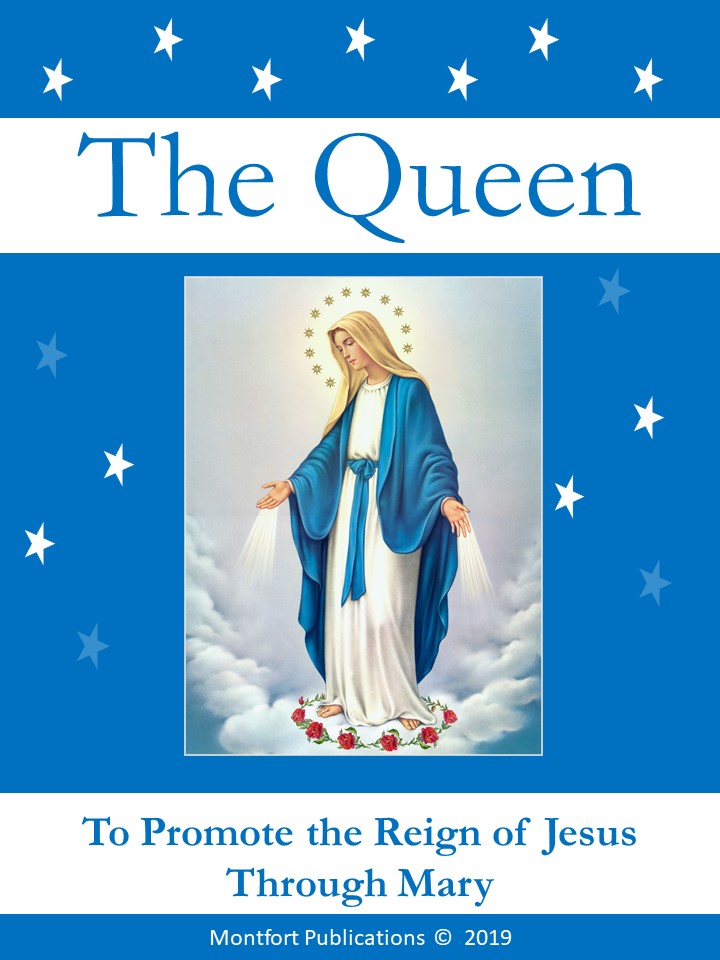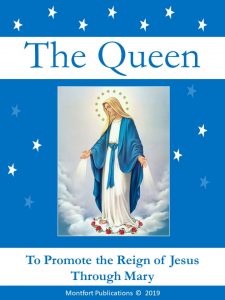Note #1: For those viewing on a desktop or tablet, hover over or select the image to reveal the article name and link to article.
Note #2: Want to see a larger version of an image? This only works when using a desktop and some laptops. Hover over or select an image. The back side of the image will display, which includes a link to the article or series. The website presents a larger version of the painting / image (and often some background) upon link selection. On most smart phones, the link will not be displayed and you may only view the smaller image.
Note #3: The four survey questions appear below. After responding, select the SUBMIT button. If approved (all questions answered), a brief thank you message will display.
You must select one or more entries for each of the four questions, or an error will be displayed. The question(s) with an error are highlighted in a light red color! The last line of the question’s responses will display the error message in red.