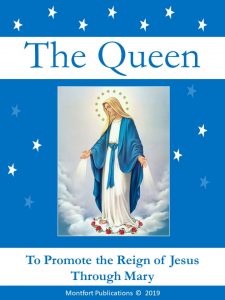Let’s review some navigation and basic site components.
Featured Media Section on Homepage of Website
Almost every month Queen of All Hearts issues an email to highlight the Featured Media of the Month, and sometimes Featured Articles. Navigate to the home page of the site using this link. Usually, the first image within the email, if you double click it, it will direct you to the same homepage.
Scroll down past the moving sliders and you’ll see a blue section. This expands upon the content in the email and describes the Featured Media. Feel free to read it. But for now, look immediately below the first blue section. You’ll normally see one or more images. Look for the image that you wish to view. When this was written, True Devotion Video was one of the Featured Media, but it changes normally monthly. Select the image that you wish. This month, it was the True Devotion Video. By double clicking (or selecting) that image, you’ll be directed to the (audio or ) video. The True Devotion Video can be found at this link.
The video is freely available 24X7 … as are all media and articles. We however, suggest you read the book in tandem with the video (read the recommendation below the video on the video page for more information). Take a look at the first sentence in the notes on the video page. You’ll see a link to Montfort Publications if you don’t already have the book. If for some reason you do not see it, here is the book link again.
Additional Important Links
Take a look at the 3 blue links that appear immediately below the Featured Media images. These three links will direct you to Spiritual Insights, Conference Audio and Video. You don’t have to wait for the media to be featured to view or listen to the Spiritual Media on the site. You can view or listen to them anytime. If you would, select the Link to Video link on the Homepage. Again, you’ll see the link immediately below the Featured Media images. If you can’t see it, here is the link.
Scroll down the page and you’ll see the images of the video available. If you select the other links (Spiritual Insights and Conference Audio) you’ll see different images on various topics. When you scroll down you’ll see the various video, including the True Devotion Video. Select the image to be directed to the video.
Wow, so much video and audio. How do I begin! There is no hard core sequence or rule on listening to the media. Take a look at the very bottom of any page. You’ll see some quick links. Look for the Spiritual Journey Recommendations. This page will suggest how to navigate (suggest a sequence for viewing/listening/reading) all the media. The Journey page link is also here.
The Queen: Featured Articles
To continue our navigation journey on the homepage:
Take a look by scrolling past the Featured Media images. You’ll see another blue section. This is The Queen: Featured Articles. It describes the Featured Articles. Immediately past this blue section are the images for the Featured Articles. Double click / select on any of the images, and you’ll be directed to the article.
Additional Links: The Queen
After the Images you’ll also see an additional two links. Link to The Queen: Articles and The Queen: Q&A. The Queen: Articles displays all the articles within the current publication (normally twelve new articles), and also previously published articles during the current and prior years. The Homepage normally displays the Featured Articles, and The Queen: Articles displays the full publication and prior articles.
The Queen: Q&A (Question and Answers) page displays questions submitted by Queen of All Hearts members. Normally, three questions are published each time The Queen is published.
Explore these two links when you have some time.
Additional Links and Menu Options
On the bottom of each page there are a set of Quick Links. Explore these links when you have a chance. Lastly, on the top of each page is a menu. There is a great deal of information on this site (such as Indulgences Available to Members, Prayers and much more). The menu is the main navigation tool for exploring the site, but for new members, QoAH suggests you focus on the links on the main page and the bottom of each page first before exploring the menu options.
Queen of All Hearts truly hopes this helps. If you have any other questions, or if you are not getting to the right page, feel free to drop a line and we’ll work through the issues.
Enjoy the media and articles!
Thank you for being a member of The Association of Mary, Queen of All Hearts!